PDF documents are everywhere in 2020. This includes the most prevalent ERP and WMS systems. When printing data from a PDF document, the printer treats it as a single image or photo. In some cases, however, companies need to print several labels from a single PDF file or page. This presents a challenge. There are solutions for this, for example by converting the data into the desired printout using special software or printer drivers. The downside is that it often makes the process a lot longer.
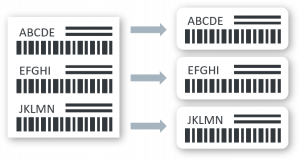
PDF Direct Print
Printer manufacturer SATO now has a faster solution for this. They call it PDF Direct Print and it is available as an integrated printer software in the CL4NX Plus, CL6NX and CT4-LX label printers. An example of an application makes it immediately clear what the benefits are.
Consider an auto parts manufacturer that provides ID labels in PDF format, with 3 labels per page. Instead of cutting and processing labels by hand, the factory can now divide the PDF data into different labels, rotate them and print them one by one. This can result in an efficiency gain of 60%, according to SATO’s own research. All languages available in PDF are supported by their firmware. And by using the stored fonts, malformed texts are avoided. No special additional software or hardware is required as PDF Direct Print resides in the memory of the printer itself.
In short, this solution now makes it possible and easy to divide information on a PDF page over several labels. The direction of the data can be easily changed to reduce blank spaces. And the processing is done at a reasonably high speed for optimal productivity.
PDF Direct Print is special firmware from SATO that requires a license. The firmware can be downloaded for the NX and LX models upon customer request. Our team will be happy to help you, contact us via www.ttr.nl or call +31 (0) 78 693 2000.







